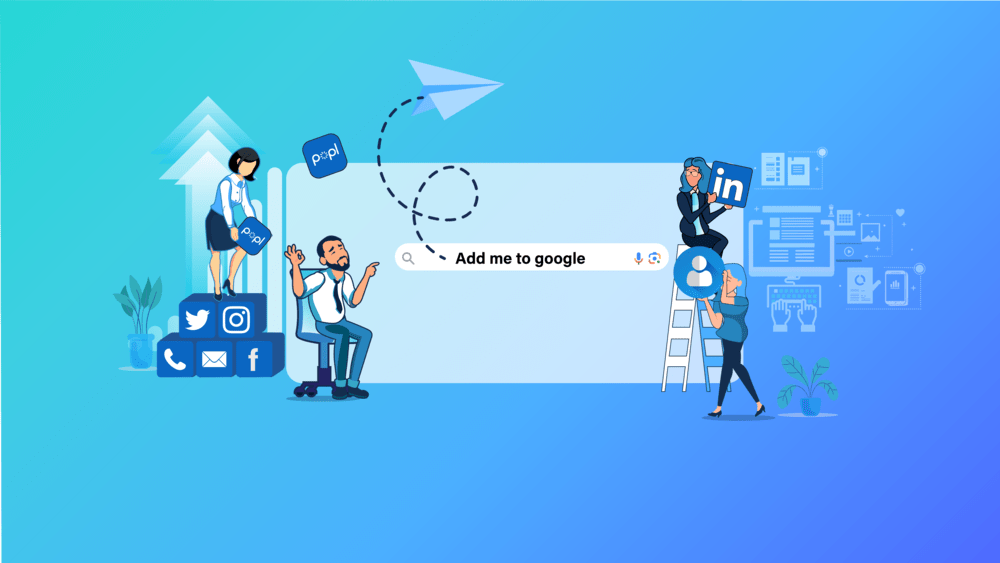Introduction
Have you ever searched for yourself on Google and wished that your personal information showed up in a clean, professional-looking card? Well, with Google People Cards, you can easily create and edit your very own profile that appears on search results. Whether you’re a professional, freelancer, or entrepreneur, your Google People Card can be the perfect way to introduce yourself to the world. In this post, we’ll cover how you can edit your People Card effectively, improve its visibility, and ensure it meets Google’s guidelines for helpful content.
What is a Google People Card?
Google People Cards allow individuals to create a small, searchable profile on Google. It’s like a digital business card that appears when someone searches your name. You can display information such as your profession, location, social media profiles, and contact details. The goal is to help people find reliable and verified information about you quickly. So, how can you ensure your People Card stands out and ranks well?
Step-by-Step Guide to Edit My People Card
1. Sign in to Your Google Account
To start editing your People Card, you must first sign in to your Google account. This ensures that the information is linked to a valid and verified user profile.
2. Search for Yourself on Google
Type “edit my people card” or “add me to Google” in the search bar. You should see an option to either create or edit your card.
3. Complete All Relevant Fields
The more information you provide, the better your card will perform in search results. Make sure to fill in all relevant fields like:
- Name and Location: This helps people identify you and understand where you’re based.
- About: Write a short description that summarizes who you are and what you do. Keep it professional but make it personal enough to connect with your audience.
- Job Title and Company: This field is crucial if you want potential employers or clients to find you. Clearly state your current position.
- Social Media Profiles: Link to active social media profiles that you want others to see. It adds legitimacy to your People Card.
- Contact Information: If you’re comfortable, add an email or phone number to allow people to connect with you easily.
4. Use High-Quality Keywords
Google takes into consideration the quality of the information provided. Make sure your profile contains keywords that people would naturally use to find someone like you. For example, if you’re a graphic designer, include terms like “freelance graphic designer,” “brand consultant,” etc., in your description.
5. Make Your Content Concise and Authentic
Google’s helpful content update emphasizes high-quality, people-first content. Make sure your People Card content is relevant, concise, and helpful. Don’t overstuff it with keywords—focus on providing genuine information that serves users well. Your card should read like a well-thought-out introduction, not like a sales pitch.
6. Update Your Information Regularly
To keep your People Card relevant, update your information when significant changes happen. For instance, if you move to a new city or start a new job, make sure to edit your profile accordingly. Frequent updates keep your card current and accurate, which increases its credibility and value in search results.
Tips to Make Your People Card Rank High
1. Use Engaging Language
Write your card in a way that connects with people. Be genuine and let your personality shine through. Avoid generic phrases, and instead use language that showcases your unique strengths.
2. Choose a Good Profile Picture
Your photo is the first thing people will see, so choose a high-quality, professional-looking image that represents you well. This helps build trust and makes your People Card more recognizable.
3. Optimize for Mobile View
People Cards are often viewed on mobile devices, so ensure your content is succinct and easy to read. Avoid large paragraphs and make sure all the essential details are front and center.
4. Add Valuable Links
Link to websites, blogs, or portfolios where people can learn more about you. This not only provides value but also helps improve your credibility.
5. Make Use of Lists
Whenever possible, use bullet points or numbered lists to make the information easy to digest. Google favors content that’s easy for users to skim and understand quickly.
Common Mistakes When Editing a People Card
1. Not Providing Enough Information
If your People Card has only basic information, it won’t be very helpful for those trying to find out more about you. Be comprehensive, but avoid overloading your profile.
2. Using Vague Descriptions
Saying “I work in marketing” is too vague. Instead, specify something like, “I’m a digital marketing strategist specializing in SEO and content development.” Specificity builds trust and improves discoverability.
3. Ignoring Google’s Guidelines
Google values content that’s authentic, reliable, and user-focused. Avoid misleading or promotional information that could harm your card’s ranking. The goal is to serve the user well, not to sell yourself aggressively.
Why Is a People Card Important for Your Online Presence?
Your People Card acts as your introduction to the online world. It is often one of the first things people see when they search for your name, so you want to make a positive first impression. Having a well-edited People Card can:
- Help potential clients or employers find you quickly.
- Improve your online credibility.
- Ensure people get the most accurate information about you.
Conclusion
Google People Cards are a fantastic tool for anyone looking to establish a visible and trustworthy online presence. By making sure your card is complete, optimized, and up-to-date, you can increase your chances of ranking higher and being found easily. Use the tips shared here to edit your People Card in a way that’s informative, engaging, and aligned with Google’s helpful content guidelines.
FAQs
1. How do I edit my People Card?
To edit your People Card, simply type “edit my people card” on Google while logged into your account, and click on the “Edit” option.
2. What kind of information should I include on my People Card?
Include your name, occupation, social media links, contact information, and a brief description of who you are and what you do.
3. How can I make my People Card rank higher?
Make sure to use relevant keywords, keep the information updated, provide a clear profile picture, and make your description engaging and helpful.
4. Is my People Card visible to everyone?
Yes, once created, anyone searching for your name on Google can see your People Card. You can remove or edit it whenever you like.
5. Can I create a People Card without a Google account?
No, you need a Google account to create and edit a People Card.